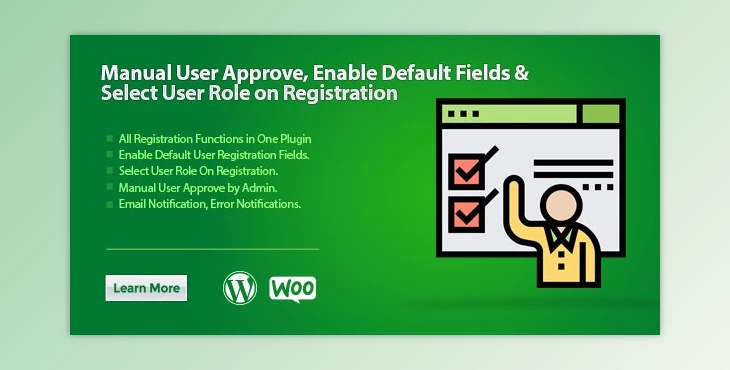
Introducing WooCommerce All in One Registration Plugin
WooCommerce All-in-One Registration Plugin allows you to add default fields to your WooCommerce/WordPress store registration forms like First Name, Last Name, Company, and Phone.
WooCommerce, All in One Registration Plugin, allows store owners or administrators to create a custom role using the Registration (My-Account ) form. The role requested by the user can be approved either manually or automatically. Administrators can display user roles via a drop-down menu on the registration page. This allows the user to choose which role is best for them.
The All in one Registration plugin also allows the admin to endorse user registrations manually. You can also send customized email notifications to customers and admin.
Features of plugins:
- WooCommerce User Registration: Default fields
- Register to enable user role field
- Manually approve the registration
- Filter users based on their approval status
- Notify users by email if their status changes
- Email notification sent to the user after registration
- Change user registration status to pending or active
- Administrators have full control over user registration
- If they aren't approved, you can disable users from logging in
1) Enable user role on registration
Enable user roles through the drop-down menu. This allows customers to choose the role they wish to register. Once the role has been approved, the admin can show the custom message to get to know the user...
2) Approved User or Not Approved By Admin
Administrators can approve user registration accounts and allow or deny login access to users. Once registration is complete, the user can notify.
3) Enable Default Registration Fields
Administrators can set default fields for users on registration forms. These include First Name, the Last Name, and Company. These default fields can be disabled or enabled by the admin.
After registration, you will receive a custom notification
Once a customer registers, the store owner or administrator can send them a personalized email notification. Both customers and admin can receive these notifications.
Allow both Default and User Role fields to be enabled
For Registration on My-Account Page, you can also enable both User Role Field (Dropdown) and Default fields simultaneously. You can let your customers register with or without Default Fields.
General Setting Options
- Set the User Role Field Label
- To prevent user roles from being displayed, exclude them
- Allow User Role Field
- Register a New User
- Notification for pending user registration
- Notification to Active Users
- Notification to the User for Login
Email Notifications
- Register as an Email Subject User
- Notification to the User for Registration
- Email Subject User In Progress
- Notification for User Account in Pending
- Approval of Email Subject by User
- Email Content Approved by User Account
Allow default registration fields
- First name
- Last Name
- Company
- Billing Country
- Billing State
- Address 1
- Address optional
- Town
- Zip Code
- Phone Number
Click on the below link to download NULLED version of WooCommerce All in One Registration Plugin NOW!
Dear user, you must first login to your account to write your comment.
Please click here to Log in
Access Permission Error
You do not have access to this product!
Dear User!
To download this file(s) you need to purchase this product or subscribe to one of our VIP plans.
Files Password : webdevdl.ir
Note
Download speed is limited, for download with higher speed (2X) please register on the site and for download with MAXIMUM speed please join to our VIP plans.



