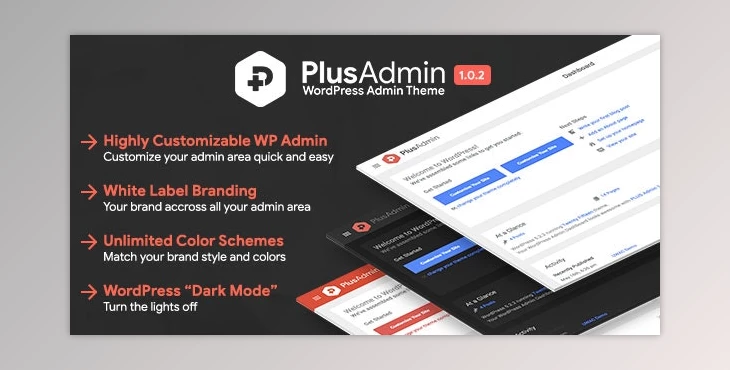


PLUS Admin is the most complete and fully powered WordPress White Label Admin Theme at the moment. Customizing your admin area has never been so easy, with so many options, easy to use and with the posibility to change everything in seconds.
Along with White Label Branding features, PLUS Admin comes with more than 21 awesome built-in admin themes, the ability to customize them or create a totally new one with the included Theme Customizer. Built-in login themes plus more themes will be added with each update.
PLUGIN FEATURES
White Label Branding
- Custom Login Screen, choose different look and feel to fit your needs
- Custom Logos, favicon and device icons. Show your own brand in all the admin and login area
- Custom Admin Top Bar
- Custom Admin Menu
- Custom Footer
Custom Themes and colors based on user roles
- 21+ Built-in Themes
- Create your own themes
- Save, export and import custom themes
- New themes added on each plugin update
- Color schemes based on user roles. Set different color scheme for each user role.
Custom Logo
- Add your own brand logo to the admin area
- Add your own brand logo to the login screen
- Two types of logo: image logo or an icon and text logo
- Different logo for collapsed and expanded admin sidebar
- Favicon generator included! Create a favicon and logos for Apple and Android devices, Choose an image and your done!
- Favicon Logo Generator
- Apple Devices Logo, 9 different sizes for iPhone, iPad and retina devices
- Android Devices Logo, 6 different sizes
- Favicon Multisite support. Each site of the network with custom favicon
Site Generator Replacement
- Replace or completely hide the site generator text or tags
- Custom site generator text
- Custom site generator version
- Custom site generator url
Page Loader
- 11+ page loader themes
- Customize the loader colors
Custom User Profile Page
- Disable user profile page settings sections:
- Hide Visual editor
- Hide Syntaxis Highlighting
- Hide Admin colors schemes
- Hide Keyboard shortcuts
- Hide Admin Bar
- Hide Language selector
Admin Top Navbar Builder
- Show/hide navbar links
- Show/hide navbar user actions menu
- Set navbar positioning
- Hide/Show page title
- Unify the navbar with the page title.
- Toggle visibility of the Side Admin Menu
- Create your own navbar design with drag&drop
- Choose the icons you want to show on the navbar
- Show/hide item tooltips
- Customize item tooltips
- Show/hide item notification badge
Custom Footer
- Show/hide/customize footer text
- Customize footer text
- Show/hide footer version
- Customize footer version
Custom CSS by User Roles
Add custom CSS code if you need to create your own rules, or if you want to overwrite some rule.
- Customs CSS Code based on different user roles
- Enable/disable custom CSS code blocks
Backup and import!
Backup all your settings with just one click. Import them in the same easy way!
Addons or Modules
- 6+ addons to extend the functionality of PLUS
- Admin Menu Manager (Included)
- Helps Tabs Manager (Included)
- Login Page Manager (Included)
- Dashboard Widgets Manager (Premium)
- Lets you completely change the appearance of the admin dashboard
- Add custom dashboard widgets
- Manage existing dashboard widgets
- Choose different dashboard layouts
- Notifications Center (Premium)
- Display all the admin area notifications in only one place right in the top navbar
- Toast notifications
- Themes Manager (Premium)
- Manage not just the color scheme but also totally different themes
Help Tabs Manager
- Add new help content to each page of the admin area
- Add custom side help content to each page
- Remove original help content
- Remove original side help content
- Manage all the help content with drag&drop
Admin Menu Sidebar Manager
- Completely manage admin menu items
- Rename menu and submenu items
- Drag&drop to reorder menu and submenu items
- Custom menu icons
- Disable or hide menu and submenu items
- Auto-sort by menu item name (Asc/Desc/Original)
- Dynamic notification bubbles for each menu item
- User role based menu management
- Enable collapse/expand menu items as accordion
- Enable custom scrollbar
- Set admin menu positioning
- Set admin menu logo brand positioning
Login Page Manager
- 7+ Built-in themes, also new themes will be added with each plugin update
- Fully Responsive login themes
- Change the background to: built-in image gallery (choose from 60+ predefined high quality images), custom background image, custom external background image, YouTube video background or Vimeo video background
- Change login box style, colors, position and more
- Change page title
- Change logo image, logo url or logo title
- Customize login page texts like:
- “Remember me” text
- “Back to main site” text
- “Lost your password?” text
- “Register” text
- “Login” text
- Login button text
- “Get new password” button text
- Customize login error messages
- Login message
- Logout message
- Invalid username message
- Invalid password message
- Invalid Captcha message
- Show/hide “Back to site” link
- Show/hide “Lost your password?” link
- Remove “login error shake” effect
- Customize Login Button style colors and text
- Custom Login & Logout Redirect URLs
- Change login url slug
- Custom login url redirect by user role
- Change logout url slug
- Custom logout url redirect by user role
- Login reCAPTCHA
- Protect login form, lost password form and register form
- Your own reCaptcha site keys
- Change reCaptcha theme style and size
Multisite Support
- PLUS works on your network, so all its functionality will be available for each site on the network
Change Log – new version 1.0.2 is available for download
Dear user, you must first login to your account to write your comment.
Please click here to Log in
Access Permission Error
You do not have access to this product!
Dear User!
To download this file(s) you need to purchase this product or subscribe to one of our VIP plans.
Files Password : webdevdl.ir
Note
Download speed is limited, for download with higher speed (2X) please register on the site and for download with MAXIMUM speed please join to our VIP plans.



