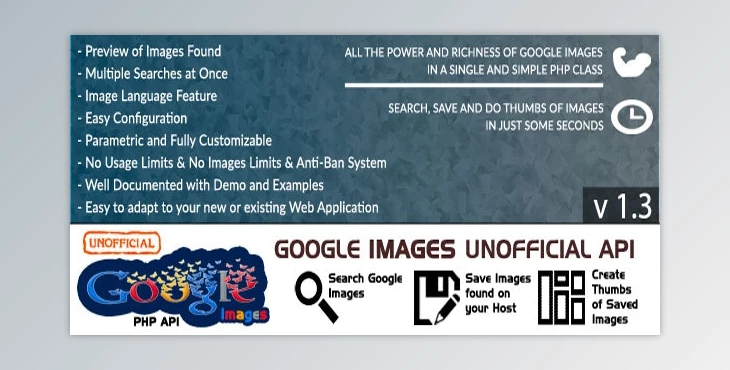
WHAT IS THAT?
This PHP Script allows you to search into Google Images, show, save the resulting images and create thumbnails of the saved images, with a single API call and using just some lines of PHP code.
This WONDERFUL PHP Class work with Google Images to allows you EASILY to:
- Fetch Google Images
- Search and Find Image URLs by Keywords
- Immediately Print on Screen images found
- Save these images on your Website
ADDITIONAL FEATURES
- Batch Search & Save: Start Multiple Searches at Once and Save all the resulting images with one single Call!
- Parametrized Search: Work with Many Advanced parameters used by Google Images: Image Sizes, Image Colors, Image Types, Image Countries
- Save Images & Creates Thumbnails: Create a size-customizable Thumbnail every time the API save an Image. Works with Batch Searches too!
MY EFFORT FOR YOU
- Versatile: Let the PHP Class do all the work, or just output an array of URLs and compute it in the way that fit your needs.
- Easy to Use: You don’t need to mess with the Code. You just need some lines of PHP Code to make the script works fine!
- Well Documented: You can watch the full documentation for this script, code examples and a visual demo!
IN THIS .ZIP YOU WILL FIND 3 FOLDERS
- “classes” : Contain the gimuapi.class.php file. It’s the only file you really need. Place where you want on your website.
- “documentation” : Contain the Documentation for the script.
- “examples” : Contain some practical example of the API behaviour.
THAT’S THE PLAN
- Look the “documentation” and the “examples”.
- When you understood and became confident with the script, copy the “classes” folder into your website or localhost.
- The other files are not needed to make this script works. If you need the documentation, keep them, otherwise you can delete them (i personally suggest to make a copy of the documentation for further use).
- Include gimuapi.class.php on your PHP pages and start working with it.
SUPPORT
If you have problems regarding using the script, please contact me and I’ll help you. You can contact me on Codecanyon or via E-Mail: [email protected]
About Script Update and Technical Support
I will do my best to keep this API Up-To-Date and create new functionalities around it. Feel free to E-Mail & Send Comments to me reporting bugs, asking for new features, discussing about what I created. If you ask me to create some new cool feature i will glad to work on it and release an update as soon as possible 
Is it Hard to Use?
No! You need some PHP knownledge to use these API, but it’s bloody simple. Imagine something like this:
$g = new Gimuapi(); $output = $g->search(‘apples’);
And you are done!! $output will become an array containing all image URLs. Sure…there are many settings and modes available, see documentation for more info.
FAQ
- What do I need to make this script works?
You need some PHP knownledge, and an environment capable to execute PHP scripts (Apache, Linux)
- Should this script works with the panel into the Live Preview / Documentation?
NO. The Live Preview / Documentation is just a Demo. You can extract the PHP Class from our package and build your own application
- Will this script works forever?
I can’t be sure of that. It worked for years (despite some little changes) but I cannot assure it will work forever.
- Can I use this script to batch recover hundreds of images?
This script CAN technically start a batch recover, but you will likely be IP Banned by Google while trying. Use this script in light-mode and you won’t have any problem. Abuse it and Google will IP ban you for sure.
Dear user, you must first login to your account to write your comment.
Please click here to Log in
Access Permission Error
You do not have access to this product!
Dear User!
To download this file(s) you need to purchase this product or subscribe to one of our VIP plans.
Files Password : webdevdl.ir
Note
Download speed is limited, for download with higher speed (2X) please register on the site and for download with MAXIMUM speed please join to our VIP plans.



