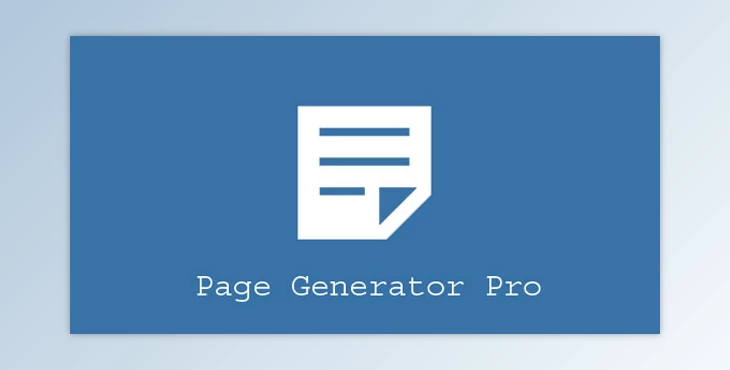
Introducing Page Generator Pro
To maximize your search engine presence, automatically mass-generate content (Pages/Posts and Custom Posts).
Create Unlimited, Unique Pages, Custom Post Types,, and Posts
Our WordPress Mass Page Creator plugin allows you to quickly generate unlimited, unique content (Pages/Posts, and Custom Posts) that will help you maximize your search engine presence.
Page Generator Pro offers various functions, including the ability to build pages specific for a particular city or region or drip-feed new content to your blog every month.
Unlimited content templates and keywords can be created, edited, and run. You can import and export functionality to quickly copy keywords or templates to any Page Generator Pro installation.
Keywords
Keywords are the unique terms you wish to populate your Pages. They include cities, zip codes, and business services. These keywords are then added to Page Generator Pro's templates, also known as Content Groups.
Page Generator Pro generates content using a unique term from each keyword in your content. This results in unique content that is search engine-friendly and has no duplicates.
Keyword transformations are powerful tools that allow you to alter the case of keyword terms and extract sub-terms from your terms list. For example, to use only the city name from a detailed location list stored in a keyword.
Are you stuck for keywords term ideas?Enter your keyword and click Save to activate Page Generator ProAutomaticallyYou can create a list (synonyms) of terms that you are interested in.
Search Engines You Can Dominate and Local Markets
Locate keywords that include all or some of the following cities, counties, ZIP codes, or phone area codes. These keywords can be generated within a radius or a geographic area such as a city or county.
Combine this with Yelp's powerful Google Maps! You can quickly generate rich, mass-specific content using YouTube widgets and Wikipedia content, as well as Business Listings and Wikipedia content. For example, 250 pages for your cities or zip code are automatically generated. Each page includes an image of the location and a Google Map with local restaurants and other content.
You need to create a series of state pages or county pages with city pages as their children. You can generate your state pages and then use the Page attributes to create city-specific child pages.
Generate Locations: Zip Codes, Cities and Regions, Phone Area Codes and Counties
Page Generator Pro's Keyword System also allows you to generate location-specific keyword lists. These can include ZIP Codes, Cities and Counties, Regions, or Phone Area Codes.
You can create location keyword lists by specifying a starting location and radius or geographic area (such as cities, counties, and/or region).
Location Keywords can be used in Page Generator Pro in the same way as other Keywords. They can then be edited and combined with content groups to create multiple pages specific to your location.
Data includes data for 250 countries, approximately 4,000 states/regions, and approximately 2.6 million cities/towns, updated every day.AnyPro licenseFullAccess to this data set is free of charge.
Import existing keyword lists
Page Generator Pro offers two ways to import existing terms or relational keywords into keywords.
- Import Text FileAll data from a text file can be imported to one keyword
- CSV import file:Import keywords and terms into a CSV file. Then, store the results as individual keywords based upon your CSV column headings.
You can insert keywords into Page Generator Pro's templates fields. This includes the title, excerpt, and other fields.
Easy to Create Directory Sites With Interlinking
Page Generator Pro supports hierarchical content generation and is ideal for building a directory site based on location. You can choose any structure that you want, with no restrictions on depth.
- Region > County > Municipal > ZIP Code > Services
- Service > Region > Country > City > ZIP Code
- Service > County > City
- Service > Sub-Service > City
- City > Service > Sub-Service
The Related Links Shortcode lets you automatically output relevant internal links on your content. This can be used, such as linking to services in a particular City. You can even find a tutorial on how it all works.
Rich and full Content Control
Page Generator Pro's interface is identical to the standard WordPress Page or Post edit screens. Here you can edit the Title and Permalink, Content, Excerpt, and Custom Fields. Advanced Custom Fields are also available.
Keywords can be entered into any one of these fields. Depending on the Post Type for which you create content, there are additional options such as Page Templates, Post Formats, Taxonomies, and Taxonomies.
You can use powerful keyword transformations to:
- You can change the case of keywords terms.
- Extract sub-terms from your terms list (e.g., only the city name from a detailed location list stored in a keyword).
- Forcing a particular term to be used as a keyword
Spintax, Nested Spintax, and Block Spinning Support
You can create truly original content that is non-duplicate by using spintax, block spinning, and nested spintax.
Page Generator Pro automatically spins any spintax that you provide in the Title and Excerpt. Custom Fields, Advanced Custom Fields,, and more are all used to select the content to be produced for each page.
The best part is that keywords can be used in spintax.
Are you looking at spintax ideas or aren't sure how to use them? Page Generator Pro offers options to:
- You can have non-spintax content automatically spun for you.
- Select words or paragraphs, and you can replace them with spintax notation automatically generated in one click.
These services can be used by WordAI and Spin Rewriter users to automate the above-mentioned spinning.
Support for Page Builder
Page Generator Pro supports all Page Builders. We have tested these WordPress Page Builders:
- Ark (Theme).
- Avada 5.0+ (Theme).
- Avia Layout Builder (Plugin).
- Beaver Builder (Plugin).
- BeTheme 21.1.x+ - Theme
- Bold Page Builder (Plugin).
- Divi 3.0+ (Theme), and The Divi Builder (Plugin).
- Elementor Pro (Plugin) and Elementor Pro (Plugin)
- Enfold (Theme).
- Flatsome (Theme).
- Fusion Builder (Plugin).
- Fresh Builder (Plugin).
- Live Composer (Plugin).
- Muffin Page Builder (Plugin).
- Pro and X (Theme).
- SiteOrigin Page Builder Plugin
- Thrive Architect (Plugin).
- Visual Composer (Plugin).
- WPBakery Visual Composer (Plugin)
Use a Page Builder that is not listed? We'll gladly test your Page Builder and offer support.
SEO and Schema Friendly
Page Generator Pro can be used with any SEO Plugin or Schema Plugin you choose as standard. This includes Yoast SEO. All in One SEO. SEOPress. Rank SEO.
Your Content Groups will display their native settings, as well as support keywords.
The Related Links Shortcode allows you to link pages from different groups.
Advanced Scheduling Function
You can set up generated pages and posts to be published immediately or for future publication. This allows you to drip feed content to WordPress.
You can set a date and increment each Page/Post by a certain number of days/hours, or have Page Generator Pro randomly choose a date between the given start date and end date.
Generating powerful content
You can create pages using any of these methods:
- All: Generates pages for all combinations of keywords.
- Sequential: Each Page generated must honor the order in which keywords were used.
- Random: Chooses an unrelated term from each keyword to generate a Page.
It is possible to test your settings and produce a draft Page before you generate all Pages. You also can limit the number of Pages generated and define a resume index, which is ideal for those who are still working on a page.
Page Generator Pro offers the ability to generate in-browser pages using AJAX and WP-Cron. It is compatible with all hosting environments while minimizing server errors or memory.
Overwrite generated content
Are you looking to refresh existing content or correct a mistake?
You can edit your already generated content by using Page Generator Pro's Overwrite option.
You can also use the overwrite option to preserve or update the published date of the original content.
Embed dynamic images, maps, Wikipedia,, and Yelp content
Page Generator Pro shortcodes allow you to automatically embed rich, dynamic content in Page Generator Pro. This will enable you to create truly original content quickly.
- Google Maps
- Media Library
- OpenStreetMap
- Pexels
- Pixabay
- Similar Links
- Wikipedia
- Yelp Listings for businesses
- YouTube
Our shortcodes include a range of options and full support for keywords, ensuring that the media for each generated Page is related to the content - such as a Google Map based on the {city location keyword or a YouTube video about a particular service.|Our shortcodes support keywords and include many options. This ensures that each Page generated is related to the content. For example, a Google Map with the keyword "city" or a YouTube video about a specific service.}
Support for Page and Post Attributes
You can assign Pages, Posts,, or Custom Post Types to the Theme's templates when you generate them. If you wish to assign the Pages generated by your Theme to a particular parent page, there are options for you to define the parent pages.
Full Taxonomy Support
You can choose which taxonomy terms you want to assign to the content generated by Page Generator Pro or create new taxonomy Terms. You can use keywords in taxonomies.
You can quickly generate thousands of Taxonomy Terms from your Categories, Tags, and Custom Taxonomies using the Generate Terms functionality.
Optional Discussions and Author Options
You can use the pages, posts, or custom post types to enable or disable discussion.
You can assign author-generated content to one or more WordPress Authors or both.
White labeling and Access Control
White labeling is available on Agency Licenses and allows agencies to create custom Plugin Names, Support URLs, and Documentation URLs.
Access Control gives agencies additional control over the Plugin. It can be installed on clients' sites and used on behalf of their clients. However, it does not grant them access to the Plugin. You can grant or deny access to any or all of the Plugin's parts while allowing the permitted user(s) to have full access to the Plugin.
WordPress's configuration file contains all configuration options.
Local Pages Ninja, Local Page Builder, or Magic Page Builder User, SERP Shaker, Local Page Builder, Local Pages Ninja, Local Page Builder, or Local Page Builder User?
Page Generator Pro offers more value than the price. There are no restrictions or upsells on the websites you create. No matter which license you buy, you get the same functionality as before. We include all data from every country, region, country, city, and ZIP code on the planet. There is no need to purchase data licenses for specific countries.
We are here to stay. Having been working on Page Generator Pro since January 2014 and continuing to develop it today, we provide excellent functionality and stability. Our one-on-one email support is also a great help.
We don't exaggerate potential earnings or claims and offer a money-back guarantee of up to 14 days without questions.
Click on the below link to download NULLED version of Page Generator Pro NOW!
Dear user, you must first login to your account to write your comment.
Please click here to Log in
Access Permission Error
You do not have access to this product!
Dear User!
To download this file(s) you need to purchase this product or subscribe to one of our VIP plans.
Files Password : webdevdl.ir
Note
Download speed is limited, for download with higher speed (2X) please register on the site and for download with MAXIMUM speed please join to our VIP plans.



