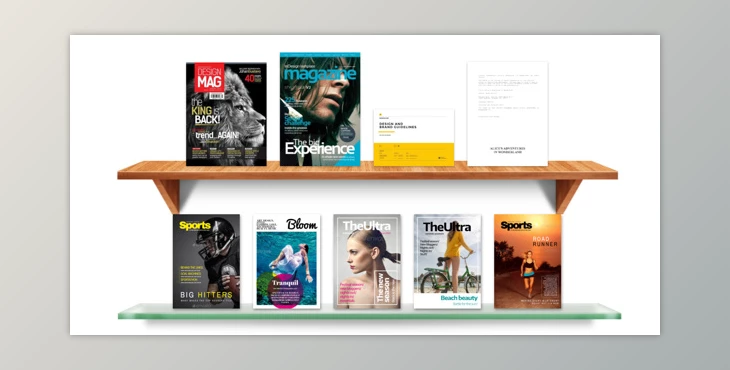
Introducing Bookshelf for Real3D Flipbook Addon
Please be aware that this is an addon plugin to Real3D Flipbook on WordPress. It needs Real3D Flipbook to be installed on WordPress to function.
Bookshelf allows you to build shelves that can be used with Real3D Flipbooks and include frames on your pages or posts.
The appearance of bookshelves can be changed through the administrator interface. You can change the appearance of your shelf. Shelf Image Shelf background color. Cover size Margin of Cover Cover alignment shadow
Addon Bundle
Real3D FlipBook Addon Bundle includes all six add-ons
- PDF Tools Addon
- Page Editor Addon
- Book Shelf Add-on
- Elementor Addon
- WPBakery Addon
- WooCommerce addon
Real3D Flipbook lets you view your documents in ultra-realistic 3D flipbooks, including page flip animations, light, and shadows. It is easy to use and completely customizable. There is no flash required, and it's 100 100% HTML5. There is no server-side conversion; all is performed in runtime. All you have to do is define the pdf file's URL or image. It can support dynamic HTML pages. Including YouTube videos, text, image links, iframes, and style, using inline CSS. Pdf flipbook can help internal and external links and text search, with keyword highlighting. It supports different view modes: realistic WebGL mode, speedy 3D and 2D modes (CSS exclusive), and Swipe Mode, which allows the horizontal scroll page transition feature. You can select the different view modes for both desktop and mobile. It's a well-established product that provides the best reading experience across every platform and device. The future updates will be completely free. Documentation and source files are included.
Simple to utilize
Making flipbooks is quick and straightforward, upload your PDF or photos and add the shortcode to your blog post or web page.
Flipbook created from PDF
You can make a 3D book straight from the PDF files. Flipbook PDF includes text selection as well as text search using keyword highlighting. The pdf's links are automatically integrated into the Flipbook.
Flipbook created from images
Flipbooks can also be made using images. Images can be portrait or landscape, either single or double-page, with the cover as a single page.
Realistic 3D Flipbook
Real3D Flipbook utilizes WebGL to create ultra-realistic 3D flipbooks that feature page bends and glossy pages, as well as shadows and lights.
3D and 2D Flipbook
The ultra-light and fast Flipbook is designed with CSS3 with no need for WebGL. If you are looking for quick page loading and high performance, this Flipbook from CSS3 is the ideal alternative.
Swipe Book
The swipe-friendly mode for touch is only available on mobile devices or as a default view. Swipe mode shows documents using the horizontal swipe instead of flipping which is more natural for mobile devices. Swipe mode recognizes the size of the screen and its orientation to offer a single and double layout.
Fully customizable user interface
Real3D Flipbook fits perfectly in any style because it allows you to customize the user interface to your liking. You can alter the colors of menus and button colors and shape dimensions, borders, shadows, and hide buttons that you do not need.
Fully customizable Flipbooks
Create a flipbook that matches your content perfectly. Customize everything from the speed of flipping pages and sound of the page flip, the thickness of paper camera angle, lighting, and page shininess. Page metallicity, levels of zoom, and even more.
Optimized for Mobile
Real3D Flipbook is compatible with every platform - desktop and mobile. The default WebGL mode provides authentic 3D animated page flips, including light effects, page bending, and shadows. This model is compatible with desktop browsers. There is an alternative CSS3D mode that utilizes only CSS3 animations. Also, the single page mode is available as default or for mobile-only.
Unlimited flipbooks
You can make unlimited numbers of books which can be put anywhere on your site.
Management of Flipbooks
Edit, duplicate, and remove items from the library. The same function lets you create flipbooks using templates to make fast new flipbooks by copying the template. It is also possible to export the entire library of your books to JSON.
Shortcode parameters
Shortcode can be used with a variety of parameters, making it even more convenient to use.
The Lightbox (popup) mode
In lightbox mode, you can add the text or an image link on your site. When clicking on the link, the Flipbook will open within the lightbox. In this way, you can display several books, magazines or brochures on one page.
Responsive (boxed) mode
The responsive mode makes the Flipbook an option size that can be placed on a page or post.
Fullscreen mode
In Fullscreen mode, the Flipbook can cover the entire page. There is also an option of being placed beneath the navigation of the page.
Interactive content inside Flipbook
You can include anything HTML information on the flipbook pages. It is possible to create interactive pages that have videos, links, buttons, music players, iframes, or any other feature created using HTML CSS and Javascript. Make video albums, portfolio books that have interactivity, and magazines that include music, links, and videos...
Visual composer (WPBakery Page Builder) integration
Integrate Real3D Flipbook into Visual composer by using Real3D Flipbook in WPBakery Page Builder (formerly Visual Composer) Addon Addon lets you add Flipbooks and edit them as Visual composer adverbs.
Single page view
Flipbook layouts can be altered depending on the type of device. Apart from the traditional two-page view, there's a one-page view available on mobile devices or mobile and desktop. Single page view gives you a more comfortable viewing experience for smaller screen sizes, yet it still retains that 3D is turning effect and shadows.
Left to Right mode
Flipbook of Right to Left for countries of the eastern region.
Click on the below link to download NULLED version of Bookshelf for Real3D Flipbook Addon NOW!
Dear user, you must first login to your account to write your comment.
Please click here to Log in
Files Password : webdevdl.ir
Note
Download speed is limited, for download with higher speed (2X) please register on the site and for download with MAXIMUM speed please join to our VIP plans.



