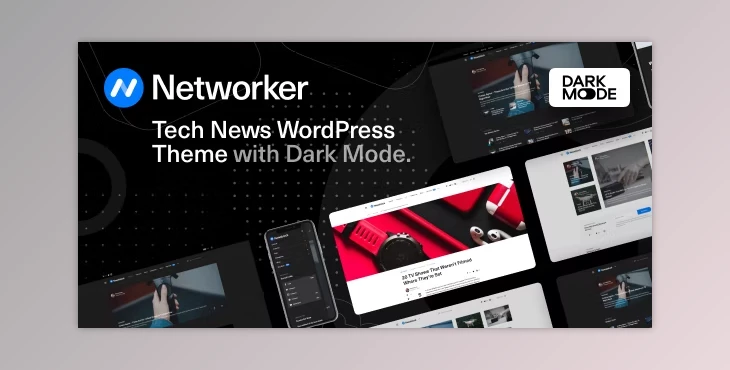
Introducing Networker - Tech News WordPress Theme with Dark Mode
Networker is a contemporary and straightforward WordPress theme designed for contemporary content-based magazines and blogs.
6 Beautifully designed demos in one Theme
Our unique feature is our Demo Switcher; you may apply a different demo anytime without impacting the content. If you are bored by any of the demos, apply a fresh one to get a new look for the blog you are writing for or your magazine.
Dark Mode
Switch to Dark Mode for a great watching experience, particularly in dim lighting environments.
Dark Mode is a dramatic new style that is comfortable on your eyes and helps you concentrate on the page. Dark Mode uses a dark color scheme that is automatically activated depending on the browser's default settings, or you can manually activate it using the toggle.
Switch to Dark Mode to give your eyes some time to rest.
Different Page Header Types
There are three distinct types of page headers for your pages and posts. Show your featured posts' header using an image overlay or smaller page header.
Smart Colors
If you select dark backgrounds for your footer or header, the link and text colors will change automatically to white. It is not necessary to create a large number of colors since many of them will function according to your choice.
Customize the Instant Real-time Preview
The theme options are all customized using the built-in WordPress customization feature. Get rid of the old settings pages and manually refresh your site to view the modifications. Check out all changes in real-time while setting up your ideal site or blog.
Multiple Layouts of Archive for Homepage and Archives Pages
Choose from various layouts for your archive of posts to display your home page and archives pages. Posts can be displayed in a grid, list, and full-length layouts.
Multiple Page Layouts
Choose the appropriate layout for your blog posts, archives, the home page, or pages. You can display a sidebar on the right or left or choose the full-width page layout for your posts and pages.
Super-Fast Mega-Menu
Highlight your most recent posts by displaying thumbnails within the dropdown menu. Do not worry. The menu won't affect your website's performance because the content is being requested dynamically by the user only when the user hovers over the menu item that is parent to.
Support for AMP
We have also added designs for the AMP pages to match your site's style. Just activate the WordPress official AMP plugin to enable your site's Google Accelerated Mobile Pages.
Do not allow duplicate posts.
Everyone is aware of that, and Google especially knows that duplicate content is not good. Make sure you don't have duplicate content displayed on the homepage of your site by removing prominent posts from the central archive with just one click.
Google Fonts
Create different styles using 800plus Google Fonts support. Choose the font you wish to use from the dropdown menu and then see it in a flash on your site - no further confusion about CSS guidelines or code fragments.
Extra Content
Ever thought about placing an advertisement spot under your header? Perhaps a brief description can place the feature posts area of your homepage? A subscribe form beneath the content of your posts? Our signature feature allows you can insert any content you want into different templates without changing Template files or overriding templates by using the child theme.
Smart Sticky Navigation
Expand the view of mobile users by showing an entire navigation menu when scrolling upwards. You can also force the menu to stay in place for the duration of the scroll. Or, if you want to disable the feature altogether, You decide! Choose one of three options available in the theme's settings with just one click.
Sticky Sidebar
Create sticky widgets for your widgets as you scroll through the pages. Select two choices that either adhere to the bottom of your sidebar or stick to the top edge of your last widget. Improve the conversion rate of your ads by making the ad the last widget and choosing the second option. Contrary to other themes' sticky sides, ours is activated and won't flash on mobiles or tablets. Utilizing the native browser's sticky positioning feature, we have created a sidebar that looks stunning and animates not just on desktops but also on mobiles.
Intelligent Multi-Level Menu
It is your choice the structure of your content. The theme allows for infinite levels within your menu. If there isn't enough room within the viewport for an option dropdown, it will be displayed in the opposite direction. It also supports touch-screen devices for mobile devices, too.
Mobile Slide-Out menu that includes Widgets
The menu on the mobile screen will appear when you click"burger" on devices on the mobile. You can also include social links, a subscription form or Facebook fan page, or other widgets on your mobile menu, just like a regular sidebar.
Posts that are paginated
Split your posts into several pages, and then add appropriately styled pagination at the bottom of your blog posts.
Host Authors, Multi-Author posts with Co-Authors plus Support
Invite guest authors to participate without having separate user accounts or adding multiple authors per post using Co-Authors Plus's built-in Co-Authors Plus plugin support. Authors of all posts, which include contributors and guest authors, can have social accounts as well as bios as well.
RTL
Inbuilt support is provided for RTL (right-to-left) languages such as Arabic, Hebrew, Persian, or other RTL written languages.
Numbered Pagination. Also, load more with Infinite load
This "Load More" button and the Infinite Load feature can encourage users to remain on your site longer, allowing them to browse through your archive of posts without refreshing the page.
We utilize the latest REST API to load posts immediately, which is the fastest way to load posts dynamically in WordPress.
Click on the below link to download NULLED version of Networker - Tech News WordPress Theme with Dark Mode NOW!
Dear user, you must first login to your account to write your comment.
Please click here to Log in
Access Permission Error
You do not have access to this product!
Dear User!
To download this file(s) you need to purchase this product or subscribe to one of our VIP plans.
Files Password : webdevdl.ir
Note
Download speed is limited, for download with higher speed (2X) please register on the site and for download with MAXIMUM speed please join to our VIP plans.



