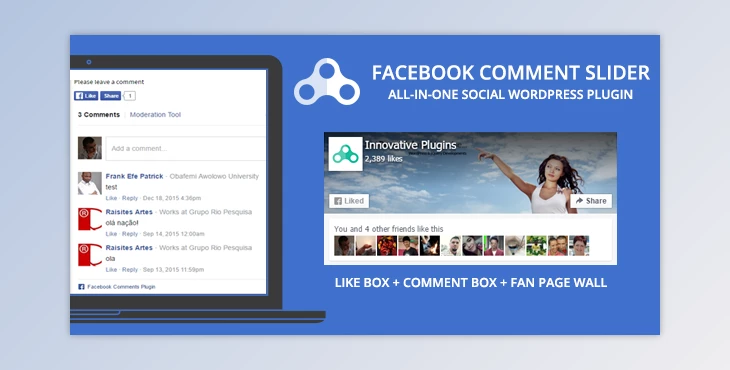
Introducing Facebook Comment Slider for WordPress
Users don't have to leave comments, but they can share or like your WordPress website. The most popular way to increase your followers and visitors is through social media. Facebook is the most popular social network, and you can use it to drive more people to your WordPress site. There are many low-level WordPress plugins available on the internet, but none like this. It contains all public Facebook features in one plugin: Facebook Like, Facebook Share, and Facebook Comment. Attention grabber slide animations are also included.
Facebook offers two color styles. You can choose from dark or light. This option is also available on the WordPress settings page.
FULL RESPONSIVE and MOBILE-FRIENDLY
It is effortless to select the language for the comment box. All you need to do is choose from the drop-down menu on WordPress admin. The comment box will then be translated. You don't have to translate the text or use any translation plugin. All the texts in the Slider are from Facebook. The slider box can be customized with a message. The entire slider is fully responsive, so users can use it on any device, whether using tablets or smartphones. The Facebook Comment Slider adapts to the viewing device. It's a good idea to use it instead of the WordPress default comments system. This will prevent spamming. Facebook has stringent rules regarding spam. You can rest assured that this WordPress plugin will not cause spamming. You will find the link to the Facebook Moderation Tools in the detailed documentation. This tool allows you to moderate and configure the entire Comments Box. You can make all comments public or allow each comment to be disallowed.
It can be used as Customer Service. You will also advertise your website through every Facebook Comment. This WordPress plugin is free to try on our demo site. You will be amazed at how effective it is and how attention-grabbing it is.
INTELLIGENT SLIDER SUPPORTS MORE THAN 70 LANGUES
When the user reaches the bottom of the page, the slider box will automatically open. You can make it easier for them to leave comments after they have redacted the content. The lock screen will close the slider when the user leaves comments or the time runs out. You can leave comments about your website without a Facebook account. This slider can also be used with an alternative account to Facebook. You can use it with Yahoo, Hotmail, or AOL accounts.
KEY FEATURES
- Fully responsive
- Ability to lock the screen until the user comments
- Fixed slider position
- Automatic slide-in occurs when visitors reach the bottom of the webpage
- You can disable or enable the user to close the slider option
- Ability to set a timer to fade out the slider
- You can also specify your own notice
- Viral spread means more traffic
- Fully localizable Comment Box, Choose from More Than 70 Languages.
- Selectable direction for the slider
- You can configure the slider to open once per user automatically
- Set the number of comments you would like to display
- Link to moderation tools on Facebook using your AppID
- Fancy jquery animations with fade out or slide effects
- Automatic URL Recognition (users can comment both on the homepage and the page they are on)
- Detailed documentation
- Clear background when the screen has been locked
- Click on the background to unlock the screen (if the slider is closed for users)
- Users can leave comments for 4 service providers (Facebook, Yahoo, AOL Hotmail),
- Fully customizable, separate CSS file
- You can hide or show your Facebook icon
- Transparency adjustable
- Three different icons sizes
- If you wish, the slider can be opened automatically when users reach the bottom.
- Mobile-friendly slider
- You can disable or enable the heartbeat effect
- Any slider can be opened or closed by clicking the link in a post/page
- Use cookies to hide LikeBox from users who already liked
- Both minimal and default skins (both have dark & light schemes)
- Developer section in documentation with many methods
- 4 shortcodes to hide or display LikeBox/CommentBox/Post Wall
- Content must always fit into the slider container during window resizing
- Hidden sliders (in WordPress) on pages not needed, such as 404, login, or registration pages
- Ability to display Comment Box on only Posts/pages/both
- It works with mobiles but can be disabled on devices with lower resolutions
Click on the below link to download NULLED version of Facebook Comment Slider for WordPress NOW!
کاربر گرامی، برای ثبت نظر خود، ابتدا باید وارد حساب کاربری خود شوید.
ورود به حساب کاربری
خطای مجوز دسترسی
شما به این محصول دسترسی ندارید!
کاربر گرامی!
برای دانلود این فایل(ها) یا باید این محصول را خریداری کنید و یا باید در یکی از پلانهای VIP ما عضو شوید.
رمز فایل ها : webdevdl.ir
Note
Download speed is limited, for download with higher speed (2X) please register on the site and for download with MAXIMUM speed please join to our VIP plans.



