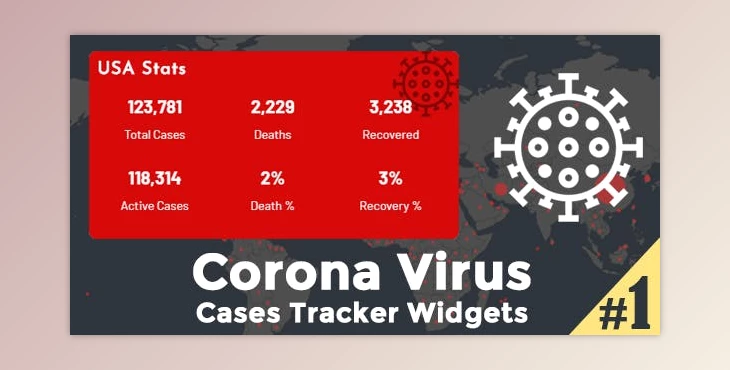
Introducing Corona Virus Cases Tracker Widgets
You can use the coronavirus Cases Tracker Plugin to exhibit Coronavirus(COVID-19) outbreak reside Upgrades in the WordPress page/posts/widgets section.
Applying this plugin, you may display specific country data or worldwide data. With the Support of all shortcodes, You can symbolize total Indices, Recovered, Recovered, Unresolved, New Cases. Nowadays, New Deaths Now in WordPress.
This plugin also offers 4 unique designs (Map, Table, Chart, Text) to show coronavirus outbreak information. You might even set the custom font and background color depending on your theme.
Use this shortcode in your page or post
[cvct country-code="all" style="style-4" title="Global Stats"]
Card layout shortcodes & settings
[cvct country-code="all" style="style-2" title="Global Stats" label-total="Total Cases" label-deaths="Deaths" label-active="Active Cases" label-recovered="Recovered" bg-color="#DDDDDD" font-color="#000"]
- country-code = all/particular country: US, IN, etc. (By default, it shows all country data.)
- style= style-1 / style-2 / style-3 / style-4 / style-5 / style-6 (You can select styles according to your choice)
- title = Any text here… (You Can Change the title name and default it take Global Stats.)
- label-total = Any text here… (By Default, it set Total cases text)
- label-deaths = Any text here… (By Default it set Deaths text.)
- label-active = Any text here… (By Default it set Active Cases text.)
- label-recovered = Any text here… (By Default it set New Recovered text.)
- bg-color = Any Color here… (Using this attribute You Can change background color.)
- font-color = Any Color here… (Using this attribute You Can change font color.)
Table layout shortcodes & settings
[cvct-tbl layout="layout-1" show="10"]
- layout=layout-1/layout-2 :-By Default it set layout1
- show=Number of countries stats:-It is used to show number of countries data.
Simple Text shortcodes & settings
- The total number of confirmed cases reached
[cvct-text field="confirmed"]
- This shortcode is used to display The current recovery rate.
[cvct-text field="recoverd-per"]
- This is used to display patients have recovered.
[cvct-text field="recoverd"]
- This shortcode is used to display The died people data.
[cvct-text field="death"]
- This shortcode is used to display the rate of died people.
[cvct-text field="death-per"]
- This shortcode is used to display active cases.
[cvct-text field="active"]
- This shortcode is used to display rate of active cases.
[cvct-text field="active-per"]
Chart layout shortcodes & settings
[cvct-charts title="COVID-19 Total Cases Stats" width="700" height="450"]
- title = Any text here… (You Can Change the title name and default it take COVID-19 Total Cases Stats.)
- width = Specify the width of chart (using this attribute you can change the width of chart.)
- height = Specify the height of chart (using this attribute you can change the width of chart.)
Map layout shortcodes & settings
[cvct-maps title="Global stats" show-list="yes"]
- title = Any text here… (You Can Change the title name and by default it set COVID-19 Spread Data.)
- show-list = Used to display the list or not (By default it set the yes.)
Click on the below link to download NULLED version of Corona Virus Cases Tracker Widgets NOW!
کاربر گرامی، برای ثبت نظر خود، ابتدا باید وارد حساب کاربری خود شوید.
ورود به حساب کاربری
خطای مجوز دسترسی
شما به این محصول دسترسی ندارید!
کاربر گرامی!
برای دانلود این فایل(ها) یا باید این محصول را خریداری کنید و یا باید در یکی از پلانهای VIP ما عضو شوید.
رمز فایل ها : webdevdl.ir
Note
Download speed is limited, for download with higher speed (2X) please register on the site and for download with MAXIMUM speed please join to our VIP plans.



