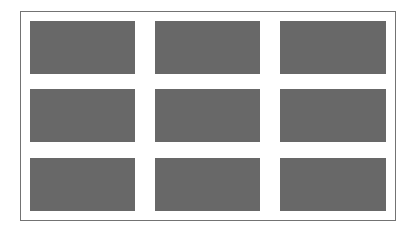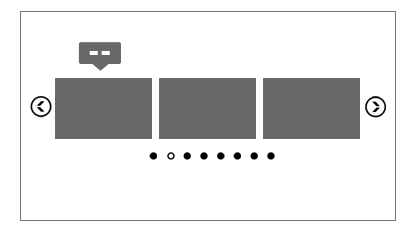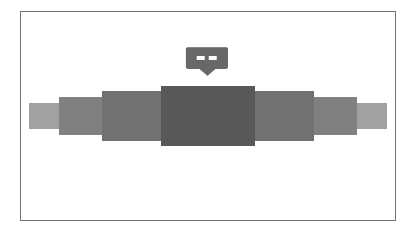Logos Showcase WordPress plugin contains 4 versions: Grid, Carousel (one by one), Carousel (Group) and Perspective. The last 3 versions have 2 skins: black & white. It allows you to easily display on your website: logos, clients, partners, sponsors, brands, portfolio items… you name it.
IF YOU NEED ONLY THE JQUERY PLUGIN FOR THIS PRODUCT, YOU CAN DOWNLOAD IT FROM HERE: http://codecanyon.net/item/logos-showcase-pro-grid-carousel-perspective/6081010

Installation – http://www.youtube.com/watch?v=B0DH3T0LN5E
Plugin Settings and Playlist Overview – http://www.youtube.com/watch?v=DSDwjV02EcU
How To Create a Grid Showcase – http://www.youtube.com/watch?v=bAFo-o9eOXg
How To Create a Carousel (Group) Showcase – http://www.youtube.com/watch?v=7Jwa5o4FuU8
How To Create a Carousel (One-by-One) Showcase – http://www.youtube.com/watch?v=pnB1OwDa9AQ
How To Create a Perspective Showcase – http://www.youtube.com/watch?v=u9DOCPhkWgE
 GRID
GRID
Features
- touch screen navigation support for mobile
- responsive design – available parameter to disable responsive behaviour
- tooltip – available parameter to activate/deactivate the tooltip.
- border – you can set the border size and border color for active and inactive image.
- grayscale – available parameter to activate/deactivate the grayscale.
- external url link parameter for each image
- target parameter: _blank or _self
- multiple parameters from where you can customize the plugin.
- you can insert multiple instances in the same page.
- detailed help documentation included.
 CAROUSEL
CAROUSEL
Features
- touch screen navigation support for mobile
- responsive design – available parameter to disable responsive behaviour
- tooltip – available parameter to activate/deactivate the tooltip.
- border – you can set the border size and border color for active and inactive image.
- grayscale – available parameter to activate/deactivate the grayscale.
- auto-play – you can define the time (in seconds) until the auto scroll will take place. If you set it 0 the plugin will not auto play.
- external url link parameter for each image
- target parameter: _blank or _self
- multiple parameters from where you can customize the plugin.
- you can insert multiple instances in the same page with the same skin or using a different skin.
- detailed help documentation included.
 PERSPECTIVE (and ONE BY ONE CAROUSEL)
PERSPECTIVE (and ONE BY ONE CAROUSEL)
Features
- touch screen navigation support for mobile
- responsive design – available parameter to disable responsive behaviour
- tooltip – available parameter to activate/deactivate the tooltip.
- border – you can set the border size and border color for active and inactive image.
- grayscale – available parameter to activate/deactivate the grayscale.
- auto-play – you can define the time (in seconds) until the auto scroll will take place. If you set it 0 the plugin will not auto play.
- external url link parameter for each image
- target parameter: _blank or _self
- multiple parameters from where you can customize the plugin.
- you can insert multiple instances in the same page with the same skin or using a different skin.
- detailed help documentation included.
NOTE: grayscale will not work on IE10 & IE11 due to IE restriction. It will work on IE9.
کاربر گرامی، برای ثبت نظر خود، ابتدا باید وارد حساب کاربری خود شوید.
ورود به حساب کاربری
خطای مجوز دسترسی
شما به این محصول دسترسی ندارید!
کاربر گرامی!
برای دانلود این فایل(ها) یا باید این محصول را خریداری کنید و یا باید در یکی از پلانهای VIP ما عضو شوید.
رمز فایل ها : webdevdl.ir
Note
Download speed is limited, for download with higher speed (2X) please register on the site and for download with MAXIMUM speed please join to our VIP plans.