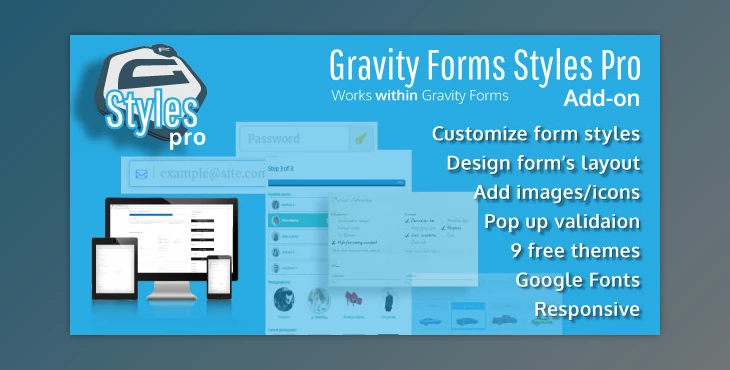
Introducing Gravity Forms Styles Pro Add-on
NON-DESIGNERS/NON DEVELOPERS
You don't have the burden of designing if our designers have done it all. You don't need to know much about design theory to get professionally completed forms. We will make sure that your customizations are compatible with the most current design practices.
We have icons!
You can easily add icons to your fields with Font Awesome or Material Icons. Choose from different styles and colors. Your rules are your form! You can use icons in fields or Checkbox or Radio field options. It's easy to add icons and search easily. Even people who are not wizards will be able to add icons to their forms.
Features
- It's easy to use. Easy integration with Gravity Forms. This plugin is a Gravity Forms native add-on and does not force itself onto Gravity Forms.
- Easy creation of form layouts using STYLES SELECTOR. This GUI-based style selector is easy to use for all fields. You can create or modify layouts from the form edit page.
- The plugin can handle complex form layouts.
- NEW STYLES: More styles are available for form layout. We have added many other layout options to Gravity Forms.
- With a mobile-first approach, responsive form styles are designed to work with modern screen sizes.
- Hierarchical CSS structure. You can quickly and easily customize your CSS without breaking any elements. Use inheritance-based CSS techniques to adapt to your theme.
- Support for RTL
- You are light in weight. There are no large files. CSS loads faster because it is smaller and more efficient.
- Compatible with Gravity Forms Ready Classes It can be used with the plugin if you have it already on your forms. You actually get more styling options... way more!
- You don't need special shortcodes to hack Gravity Forms. Use as usual.
- Multiple themes can be used on one page.
- Compatible with Gravity Forms widgets
- For forms that require customization, 9 pre-installed visually unique themes are available. You can choose from Bootstrap to Material or Flat styles forms, and many other options.
- You can customize the Inherit form styles in your WordPress theme.
- Floating labels for material form styles
- Each theme can be customized separately.
- You can customize the theme for each field:
- Font (over 300+ Google Fonts)
- Font size
- Font style
- Color
- Below is the field spacing
- Icon color
- Color, width, and style of border
- Field background-color
- Background color for active field
- Color of the border in active field
- Based on field color, automatic placeholder color calculation
- Field labels: Theme options
- Font (over 300+ Google Fonts)
- Font size
- Font style
- Color
- Background theme options:
- Default (use the default background color or image in conjunction with the theme).
- None / Transparent
- With transparency option, color
- Image
- You have many options when it comes to the theme of your buttons
- Change the text color
- Change background-color
- Border customization
- You can customize hover styles
- Modify the main button separately
- You can easily enable/disable your Custom CSS from one place.
- For Gravity Forms, you can write CSS faster and simpler.
- Modern Gravity Forms Styles were completely redesigned. The new Styles are lighter and non-repeating. They are also written hierarchically so that they can be easily overridden if necessary.
- Ability to hide field labels This is useful when you only need placeholders.
- You can customize the validation message of your form.
- Validation Message Popup - Display a validation message in a CSS popup; scroll to the first error field automatically.
- Add icons to fields; choose a style to display the icons; icons can be shown before or after the field.
- You can add icons to your choices (checkboxes or radio fields), and choose a style for the icons.
- Each time you use an icon, choose a different color.
- You can add images to the radio or checkbox options.
- You can customize the button colors.
- Expert designers developed this plugin. This plugin uses best practices in UIUX design. The focus was on ease of use, best practices for resource utilization, speed, and browser friendliness during development.
- Compatible with Multi-Page forms
Important: This plugin is an add-on to Gravity Forms. This plugin can only be used if Gravity Forms is installed on your site (preferably the latest version).
Click on the below link to download NULLED version of Gravity Forms Styles Pro Add-on NOW!
کاربر گرامی، برای ثبت نظر خود، ابتدا باید وارد حساب کاربری خود شوید.
ورود به حساب کاربری
خطای مجوز دسترسی
شما به این محصول دسترسی ندارید!
کاربر گرامی!
برای دانلود این فایل(ها) یا باید این محصول را خریداری کنید و یا باید در یکی از پلانهای VIP ما عضو شوید.
رمز فایل ها : webdevdl.ir
Note
Download speed is limited, for download with higher speed (2X) please register on the site and for download with MAXIMUM speed please join to our VIP plans.



