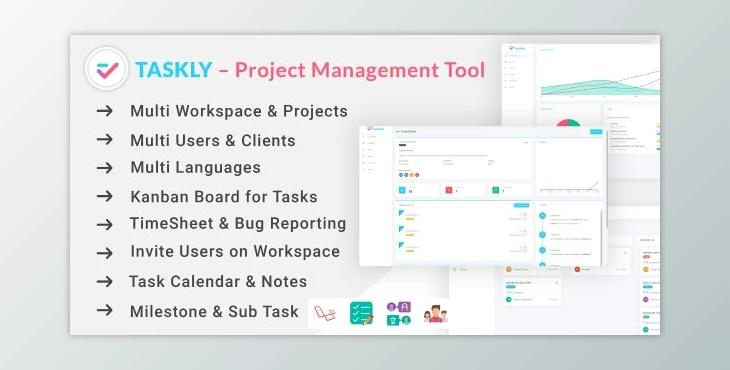
Introducing TASKLY – Project Management Tool
Taskly is the perfect tool for all your project management needs. If you manage multiple projects, Taskly is a great tool to improve your business operations. The layout is simple and efficient, making it easier to manage projects.
Taskly - Project Management Software: What can you expect?
- A dashboard that visually displays tasks and projects.
- Access to tools in several languages
- It is possible to find tasks and projects by using a search tab at the top.
- Kanban task management system for monitoring the progress of different projects.
- This feature allows you to attach important files to your projects.
- To see the achievement of tasks in a systematic way, create milestones and assign subtasks.
- Multiple users allowed
- Facilitates project linkage with clients
- Personalize your notes, and then categorize them.
Multi-workspace
Multiple workspaces can be created for different projects. You can either create a workspace for yourself or share it with others by inviting them.
You can create and modify new languages.
This software can be accessed in many languages. It will not be difficult to use the software in any language. This tool can be customized in any language you choose.
Management of projects
Add users to new projects. Each project can have multiple users. Find out how many days are left for a project and the total tasks that each project requires. Create milestones and a budget for your projects.
Milestones
Each milestone will be assigned a cost and a summary. You can change the status of milestones by clicking a button.
Taskboard
You can add a task to an existing project. Prioritize them according to their urgency. Set a due date and assign the task to users. To make it easier to complete, add comments to the task. Add the files required to complete the task.
Kanban task management
You can manage your projects' progress with a simple layout using a Kanban board. You can easily see the statistics to show how many projects are on hold, completed, ongoing, or finished.
Multiple users can access
Invite others and grant them access to different projects and workspaces. The user tab provides brief information about each user's projects and tasks. As needed, you can add or remove a user.
Clients can link to each other.
Click to share the project link with clients. Your clients will be able to view the project directly from their computers. As needed, add new clients.
Upload files to the project
No hassle uploading the files you need to your project.
Personalize your notes
Make sure you have your personal notes handy, so nothing is forgotten. Some things may get lost in the daily grind of business. You can keep track of these activities by keeping notes. You could also prioritize notes based on their urgency.
Calendar
In the calendar, you will see the due dates for the tasks and projects. You can manage your workflow accordingly.
A powerful tool at an affordable price
It is a great tool for Business Management at a reasonable price.
Click on the below link to download NULLED version of TASKLY – Project Management Tool NOW!
Dear user, you must first login to your account to write your comment.
Please click here to Log in
Access Permission Error
You do not have access to this product!
Dear User!
To download this file(s) you need to purchase this product or subscribe to one of our VIP plans.
Files Password : webdevdl.ir
Note
Download speed is limited, for download with higher speed (2X) please register on the site and for download with MAXIMUM speed please join to our VIP plans.



