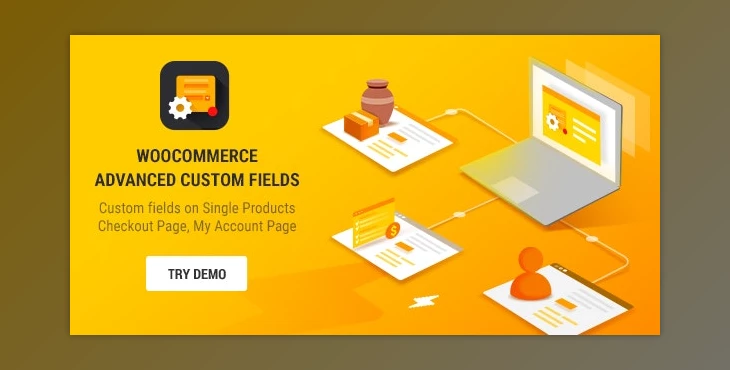
Introducing Advanced Custom Fields for WooCommerce
WooCommerce configurable product. Modify WooCommerce checkout fields. User profiles can be customized with custom fields. All the advanced WooCommerce custom fields in one place
WooCommerce Additional Product Options
You can make your products more customizable and sell more by adding extra options such as gift-wrapping, custom logos, and music intros.
Additional Pricing Options
For a single product page, add advanced fields with pricing options.
Compatible
You can work with a variety of product types: Digital, Simple, Variant, and Booking.
Additional WooCommerce Checkout Areas
All the information needed to complete the order detail. You can control what information should be included in the order detail.
Multiple Locations
You can add custom fields to any location you like and in multiple locations.
Save on Order Detail
You can edit and manage the data in the order of detail.
Customers Profile Fields
In 30 seconds, create a new user profile field. You can collect user information on the checkout page or My Account page. Users can edit and update their customer profiles.
Personal Profile
Display the fields in your user profile on My Account.
Admin Editable
Administrators can easily edit user profile pages in the Backend.
Conditional logics
Advanced conditional logics allow us to create multiple conditions that show the fields when another field has been selected.
Wherever You Wish
You can choose where the field should be displayed, such as on the product page, before adding to the cart button.
What You Want
You can hide fields in groups until they meet a specific condition. For example, if Selected Variant Blue is present, then the fields will be visible.
BuilderJS - Drag and Drop Builder
We now offer a form builder that is not boring and can be used even by non-tech users.
Builder of intuition
We no longer have to show fields in one column. Now we can add fields to multiple columns.
Multiple field types
From basic field types to advanced. I.e., input text, repeater, and slide range.
Get a PDF invoice and emails.
You can learn how to use the fields on PDF invoices. You've come to the right place.
PDF Invoice
Display the custom field value in the PDF invoice. The plugin is compatible with many PDF invoice generator plugins.
WooCommerce will include the information for the custom field in its emails to ensure everything is clear and connected.
Columns for Administrators
You can choose to display the custom order details in the Order List by selecting an on-field option.
Easy Showing
You can choose to have the field value displayed on Orders tables when you create them.
Easily Manage
You can quickly manage your order without having to go into each detail.
Flower Shop Custom Options
You can sell flowers with a customized form field that fits your business
Available Field Types
We know how difficult it can be to manage product options in the right format. That's why we created many field types to make your job easier.
Enter text
Advanced field validation: Email, password, number, normal texts
Radio Select
Create the radio select with the pricing option.
Select Checkbox
The user can select multiple values in the checkbox
Choose a Box
Displaying the options in dropdown select
Slide range
To have more options, create the slider range
Date-time Picker
All-in-one date-time picker and beautiful calendar template
File upload
Upload file, limit file types and size easily
Upload Image
Best for printing on-demand products, upload only the images and not all files.
Text area
Multiline text input is best for cover letters and messages.
Repetition
Allow customers to add repeating rows and new information easily.
Choose an Image
Allow the user to choose from the options by clicking on the image.
Google Map Address
Google Maps allows you to display the address. This is a great way to get profile information and shipping info.
Accordian
Displaying the options in accordian and repeater, best for user's interests
Gallery
Upload and manage images as a gallery. This is best for user profiles and printing on demand.
Backup & Transfer
If you need to switch hosts, make sure you have a backup of your data with the.zip file.
VueJS Technology
For the best performance and experiences, use the most recent technology.
There are no hidden fees!
You can pay once and use it forever. Get lifetime updates!
No large databases
Don't worry about the size of your database; it's stored in JSON files!
Secure Requests and SSL
Your data will be protected when you make requests to our server.
Built for shared hosting
The plugin was designed to work on shared hosting. It won't consume RAM or CPU. You can!
Click on the below link to download NULLED version of Advanced Custom Fields for WooCommerce NOW!
Dear user, you must first login to your account to write your comment.
Please click here to Log in
Access Permission Error
You do not have access to this product!
Dear User!
To download this file(s) you need to purchase this product or subscribe to one of our VIP plans.
Files Password : webdevdl.ir
Note
Download speed is limited, for download with higher speed (2X) please register on the site and for download with MAXIMUM speed please join to our VIP plans.



