
Gonzales plugin
Faster WordPress - conditionally disable plugins, CSS and JavaScript files if you don't need them
TL;DR- increase PageSpeed, YSlow and Pingdom score
- supports W3 Total Cache, WP Super Cache, WP Rocket, Cache Enabler - squeeze 110% from popular speed up plugins
- decrease website weight - faster loading
- 4 years on market; last update: 5 days ago
- responsive support (~1h-12h)
- basic website optimization in price of plugin
WHY GONZALES?
Gonzales allows to conditionally load CSS, JS and even plugins depending on page you visit. It's simple and lightweight tool thanks which you'll be able to get rid of useless CSS and JS files registered by themes and plugins.
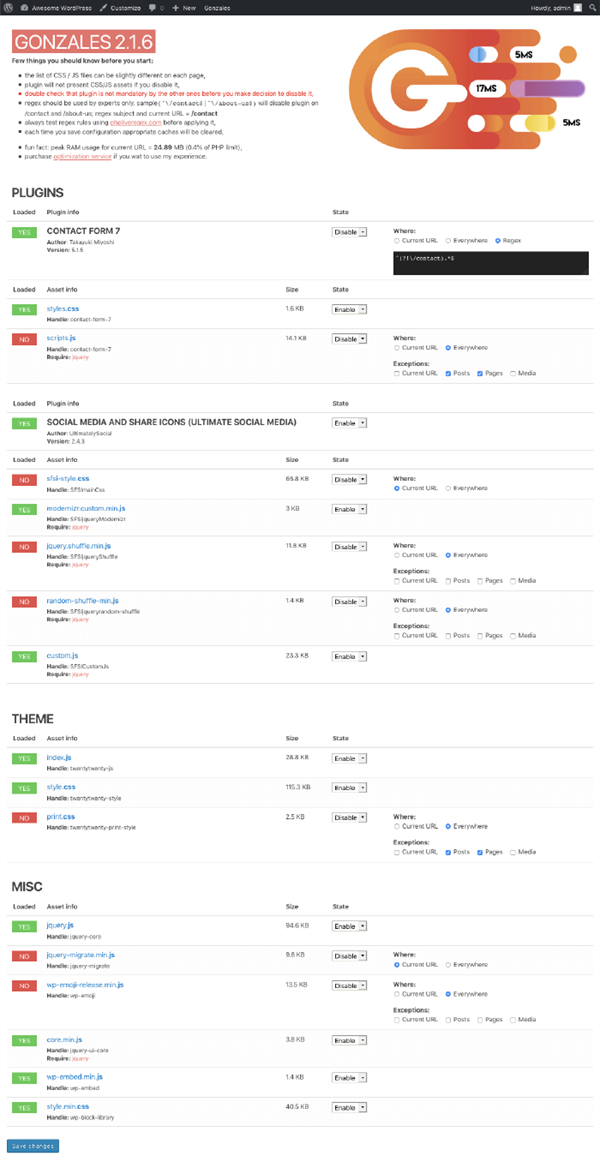
Just be clear, this WordPress plugin do not remove files from server - it's safe speeding up tool. If you accidentally break website appearance you can disable plugin and website will present old, unoptimized version. Btw: it's good approach to compare before/after timings :)
HOW TO SPEED UP WORDPRESS?
I created separated article about common problems and you should definitely read it now. In big shortcut answer to this question is: by conditional resources (assets/plugins) loading. Goal is to:
- minimize number of assets (CSS/JS) (faster rendering, reduced CPU/GPU usage on end device)
- decrease document loading time (minimized TTFB timings, reduced CPU & RAM usage on server)
You can read detailed Gonzales documentation explaining how to speed up WordPress in theory or take a look at App Shah's review to understand how it works in real life (Crunchify website case, v.2.0.x used):
See Crunchify's other TweetsGonzales #WordPress #Plugin – Remove unwanted #CSS & #JS Loading for Better Performance Optimization Goalhttp://crunchify.me/2jQ4UlU #webperf
1 Twitter Ads info and privacy
SAMPLE GONZALES OPTIMIZATION
Here's detailed example showing different scenarios:
(Use horizontal scroll when mouse over images)
 AFTER Requests: 14 Size: 216KB
AFTER Requests: 14 Size: 216KB  AFTER+W3TC Requests: 13 Total size: 154KB
AFTER+W3TC Requests: 13 Total size: 154KB 
HOW IT'S POSSIBLE?
Gonzales is not another clone of WordPress performance plugin. So what’s the difference between this and other optimization tools? It truly gets rid of problem by excluding JS/CSS from HTML code while other speed up plugins mask problem only - they use compression/merging method to minimize website size. In fact such a website still loads useless files which affect website performance. If you conditionally disable plugins you will definitely see difference in document loading time, especially when requests cannot be cached.
Gonzales uses brand new way of WordPress optimization method which other plugins do not use. I don't want you to uninstall other awesome tools like Cache Enabler, W3 Total Cache, WP Super Cache or WP Rocket - Gonzales works with them symbiotically and you don't need to configure anything! Nice way to speed up WordPress, huh?
I DON'T CARE, I HAVE HTTP2 SERVER
Well, you should. Even thought timings to all resources are the same you still forces people users to download the same large CSS/JS files. Once you use Gonzales website will be delivered faster to browser even with HTTP2. To verify if you use HTTP1.1 or HTTP2 use HTTP2 tester powered by KeyCDN team.
SO... HOW TO SPEED UP WORDPRESS?
It doesn’t take a genius to use Gonzales. Log in to your WordPress as administration and go to your home page. If plugin is correctly enabled in the top of WordPress menu you will notice new item called “Gonzales”. That's the only place you'll be interested about - there's no hidden back-end panels or complicated settings pages. Once you click you will see on screen list of all queued script and styles. Gonzales consist of 3 sections: plugins, theme, misc
To get rid of certain asset just click on checkbox "Everywhere" in "Disable" column. If you want to load conditionally e.g. to keep loading in current page or on certain content types page you can click on checkboxed from last column of row. Once you make changes on all assets press "Save changes" button located in the end of page. That's it, website will be reloaded and disabled files won't load.
One of interesting options of plugin is silent mode. Once you complete optimizations you can switch Gonzales to work in background (disable menu and hidden panel). To do it define DISABLE_GONZALES_PANEL in function.php file of your theme. Thanks such a approach you will save preciouse top admin bar space and Kbytes in RAM.
ADDITIONAL SPEED UP TIPS?There's long list of actions you must take to achieve great performance results but they need a lot of your attention. I suppose your time is precious and highly limited so here is what I recommend to read once you buy Gonzales: “How to move scripts to bottom with or without W3 Total Cache”. Hey, don't forget about PHP7 which is officially available since December 2015. Thanks new version of PHP7 you can get much better performance and depending on hosting you can enable it by adding one line to .htaccess or switching checkbox in administration section of hosting panel.
Dear user, you must first login to your account to write your comment.
Please click here to Log in
Access Permission Error
You do not have access to this product!
Dear User!
To download this file(s) you need to purchase this product or subscribe to one of our VIP plans.
Files Password : webdevdl.ir
Note
Download speed is limited, for download with higher speed (2X) please register on the site and for download with MAXIMUM speed please join to our VIP plans.







