
High-speed Excel-like JavaScript spreadsheet components
The most complete enterprise JavaScript spreadsheet solution for delivering true Excel-like spreadsheet experiences, fast
- The world’s leading enterprise JavaScript spreadsheet
- Create spreadsheets, grids, dashboards, and forms with the comprehensive API
- Leverage the powerful, high-speed calculation engine
- Access 450+ built-in functions
- Import and export Excel spreadsheets
- Pure JavaScript supports Angular, TypeScript
- NEW! Full support for React and Vue
A complete high-performance JS app toolbox in one spreadsheet control
Leverage the extensive JS spreadsheet API and powerful calculation engine to create analysis, budgeting, dashboard, data collection and management, scientific, and financial applications
Deliver true Excel-like spreadsheet experiences, fast.
Import, modify and export your most complex Excel spreadsheets. SpreadJS offers the most complete Excel-like experience, including tables, charts, shapes, sparklines, conditional formatting, filtering and an extensive library with no Excel dependencies.
Code-free extensibility and customization with the Spread Designer Apps
Instantly design feature-rich Excel-like spreadsheets with the SpreadJS Designers for desktop and web
Powerful calculation engine includes 450+ functions
With more built-in functions than other JavaScript spreadsheets, custom functions, and the formula text box, your computing power is optimized for big data and complex calculations
Pure JavaScript with TypeScript, Angular, Vue and React support
With no external libraries or frameworks like jQuery, your JavaScript spreadsheets will be light, customizable, and easy to use in VSCode—and include support for Angular, React, and Vue.js
Optimize your web app size and speed in any browser
SpreadJS is modular, so you only need to add what you use to your JavaScript spreadsheet apps, and this client-side component works in Windows, Linux, Mac, Android, iOS, and is tested for all modern browsers
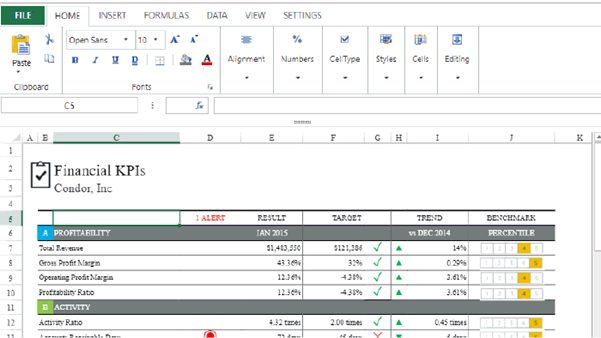
Design JS spreadsheets
Instantly design Excel-like JavaScript spreadsheets with the Web Designer.
- Import, edit, and export Excel spreadsheets
- Use built-in templates or create your own
- Contact sales for the source code
TRY THE DESIGNER 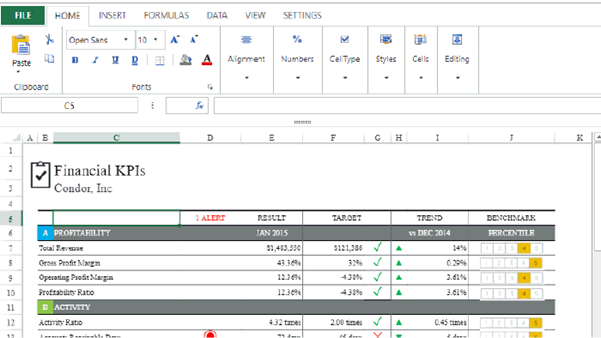
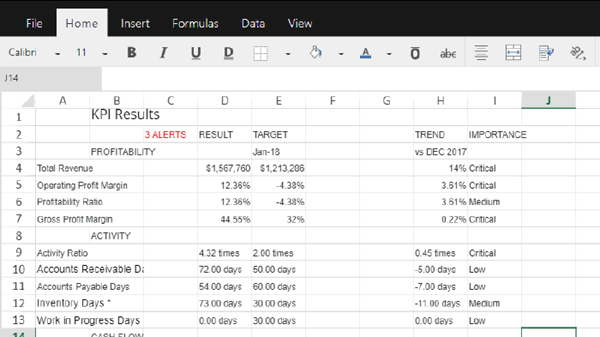
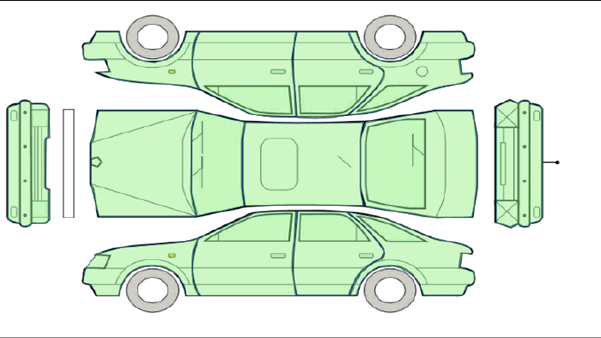
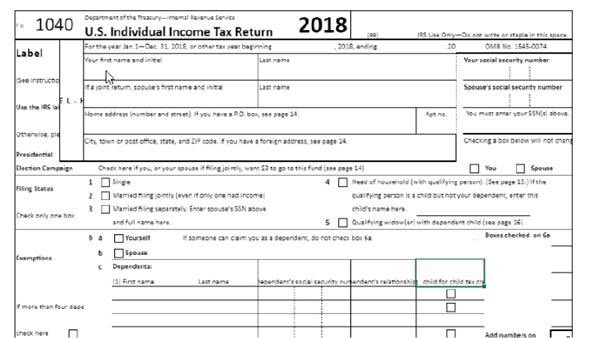
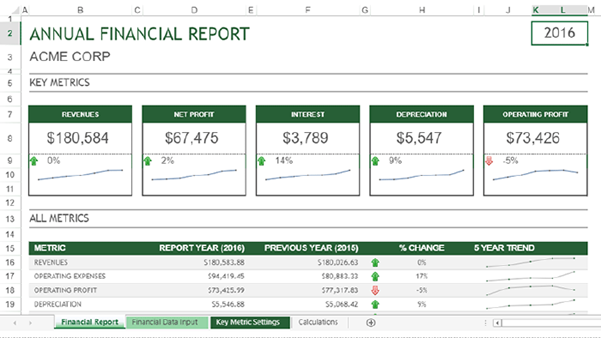
JavaScript Spreadsheet Top Features
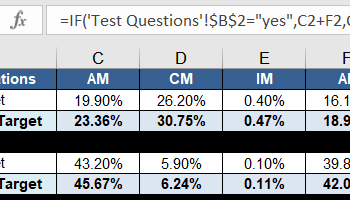
Powerful calculation engine with 450+ functions
This high-speed, optimized engine adds computing power to even the most complex formulas without dragging down your apps, includes more functions than any other spreadsheet component, and supports custom functions.
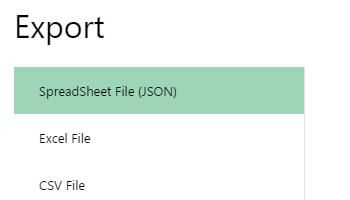
Import/export Excel files in JavaScript spreadsheet
No JavaScript spreadsheet is complete without full Excel import/export support! Import your most advanced Excel spreadsheets and then export your SpreadJS spreadsheet to XLSX... all with zero dependencies on Excel.
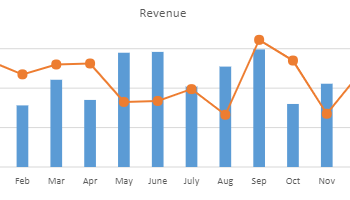
Visualize data with charts and sparklines
Offer insight into your data with interactive charts and sparklines. With most Excel charts, interactions, and animations, your dashboards and analytical spreadsheets will come to life.
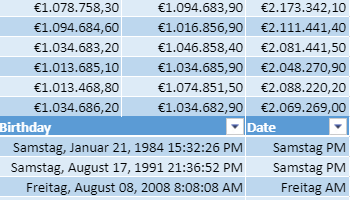
Built-in globalization
Select from the available cultures, create your own custom culture or use the CalcEngine Language pack to localize your applications. Adjust date masks, languages, number separators, currencies, enter functions using the local language, and more.
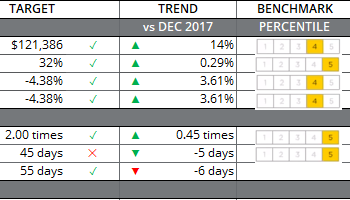
Data presentation controls
Take advantage of tables, filtering, conditional formatting, and shapes to offer an expanded Excel-like experience.
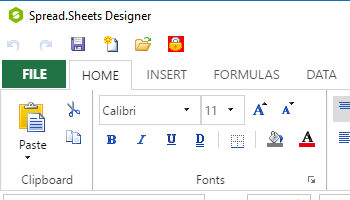
No-code JS spreadsheet design with Spread Designers
Choose from the powerful desktop Designer App or the convenience of the Web Designer—you’ll get code-free spreadsheet apps in no time.
What's New in SpreadJS 13

New Dynamic Arrays and Array functions
We have added great new features that you can start adding to your applications today
- In-cell images and buttons with a variety of useful drop-down menus
- New cell types
- Excel parity features
- Formula tracing for enhanced spreadsheet audit and debugging
- Dynamic column width
- Split resizing
- Auto-merging
- Cell state styles
Dear user, you must first login to your account to write your comment.
Please click here to Log in
Access Permission Error
You do not have access to this product!
Dear User!
To download this file(s) you need to purchase this product or subscribe to one of our VIP plans.
 GrapeCity SpreadJS v14.2.5 (09 Dec 2021) + Designer + CRACK.rar (Size: 322.0 MB - Date: 1/2/2022 10:54:32 AM)
GrapeCity SpreadJS v14.2.5 (09 Dec 2021) + Designer + CRACK.rar (Size: 322.0 MB - Date: 1/2/2022 10:54:32 AM) GrapeCity SpreadJS v14.2.0 (22 Sep 2021) + Designer + CRACK.rar (Size: 321.3 MB - Date: 10/16/2021 4:38:18 PM)
GrapeCity SpreadJS v14.2.0 (22 Sep 2021) + Designer + CRACK.rar (Size: 321.3 MB - Date: 10/16/2021 4:38:18 PM) GrapeCity SpreadJS v14.1.5 (12 Aug 2021) + Designer + CRACK.rar (Size: 310.6 MB - Date: 10/2/2021 1:21:14 PM)
GrapeCity SpreadJS v14.1.5 (12 Aug 2021) + Designer + CRACK.rar (Size: 310.6 MB - Date: 10/2/2021 1:21:14 PM) GrapeCity SpreadJS v13.2.1 (14 Aug 2020) + Designer + CRACK.rar (Size: 271.4 MB - Date: 8/18/2020 12:56:57 PM)
GrapeCity SpreadJS v13.2.1 (14 Aug 2020) + Designer + CRACK.rar (Size: 271.4 MB - Date: 8/18/2020 12:56:57 PM) Download GrapeCity SpreadJS v13.1.0 + Designer (23 Apr 2020) + CRACK.rar (Size: 274.3 MB - Date: 4/30/2020 2:45:18 PM)
Download GrapeCity SpreadJS v13.1.0 + Designer (23 Apr 2020) + CRACK.rar (Size: 274.3 MB - Date: 4/30/2020 2:45:18 PM)
Files Password : webdevdl.ir
Note
Download speed is limited, for download with higher speed (2X) please register on the site and for download with MAXIMUM speed please join to our VIP plans.




9/19/2020 11:05:26 AM
Hi, We are getting an error as "Invalid License Key" when we run the web project. We are using .NET Framework 4.8. Any help is appreciated. Thank you.
1. Install designer 2. Copy cracked app.asar to [ROOT_DIR]/resources/
9/17/2020 5:58:28 PM
Hi, We are getting an error as "Invalid License Key" when we run the web project. We are using .NET Framework 4.8. Any help is appreciated. Thank you.
6/9/2020 9:17:42 AM
thanks