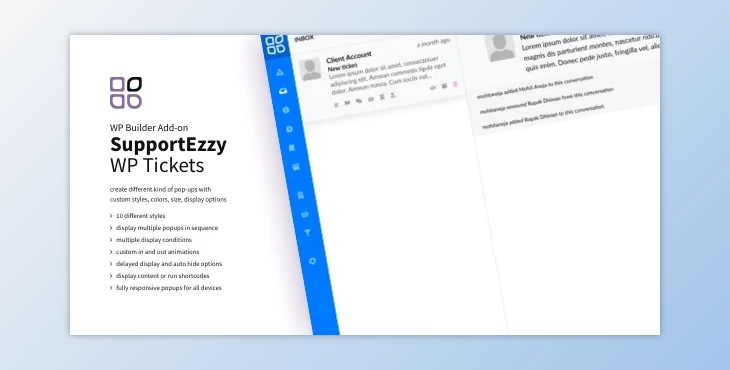
Introducing SupportEzzy WordPress Ticket System
WP SupportEzzy, an elegant support ticket system for WordPress, is a standalone VueJs App. It runs on one WordPress page.
This app will not affect your existing WordPress theme or plugins. It will work on any WordPress site.
The App can be used as part of an existing website, or you can create a new WordPress installation. You can also run the app on a homepage to provide support.
Built with the Latest Technology
This app was built using Vue.js 2.0. It uses WordPress REST API custom route and all the latest technologies.
Custom branding & the most recent design:
This app was designed keeping in mind the latest trends and uses Bulma CSS framework to create its UI components. You can customize your brand colors, text, or image logo. For the Support App, go to plugin settings.
Email routing integration and email piping
Either add one email address to all departments or multiple email addresses to each department. All new emails sent to specific email addresses will be considered as new tickets. Any reply from clients or agents to tickets will be added to the ticket as a comment.
Push Notifications
One Signal Push Notifications is a free service that allows web browsers to receive notifications. Clients and Support Agents are notified about new tickets and any comments.
Affordable and No Monthly Fees
Instead of paying monthly fees for premium services such as these, buy this app once and get unlimited upgrades and support according to your Envato license.
Standalone web app
This app runs on a specific WordPress page. It does not load CSS/JS, your WordPress theme, or installed plugins.
Unlimited users and unlimited tickets
You own both the software and the webserver. There is no limit on how many users you can have or how many tickets you can issue.
Uses WordPress Standards
This app uses WordPress custom posts types to save tickets and FAQs. This app creates WordPress users. Their data is stored in the users and usermeta tables with built-in WordPress functions.
Departments & Products
You have the option to create unlimited departments or products that can be used to assign support tickets and filter them. You can disable the app if it is not necessary.
Most Frequently Asked Questions
You can create unlimited FAQs for each product, and agents can include FAQ Url by typing /fa{keyword_to_search while replying to a ticket.| Each product can have unlimited FAQs. Agents can also include FAQ Url in their replies to tickets by entering /fakeyword_to_search.} The app can be disabled by disabling FAQs.
Managed Ticket Assignments
You can assign products and departments to your support agents (WordPress Users With Support Agent Role). Choose from the following ticket assignment options.
- Agents should not be assigned tickets.
- All tickets should be assigned to one agent. The agent will then reassign them.
- Based on the product and department selected by a client, assign to the next available agent.
- Based on the product and department selected, assign the tickets to the lowest-paid agent.
Envato Integration
All your Envato marketplace products can be imported into the system. If enabled, customers will be asked for verification of their purchase via a single ticket page. License and support expiry dates are displayed in the sidebar.
Filters made to order
Filtering tickets is easy with a variety of options. You can also save your custom filters to use in the future.
Snippets Custom
Agents can save custom quick text snippets and can easily include them by typing /qt{keywords while replying to a ticket.|Agents have the ability to save quick text snippets that they can include in replies to tickets by simply typing /at keywords.} This feature allows us to save a lot of time answering tickets for our business support operations.
@mentions allows you to include agents
Agents and Administrators can add additional agents to tickets by mentioning their username (e.g., @agent_name can be used to answer tickets or in the ticket sidebar.
Customizable email messages
Email messages can be easily customized with dynamic variables and sent to clients or agents. This is done while creating new tickets or commenting on existing support tickets.
Automated User Detection and Creation
To submit a ticket, users don't need to register. The system will verify the registered email address of the user to assign a ticket. If the email address is not registered, the ticket will be assigned to that user. Otherwise, a new account will create and the ticket will be allocated to the new user. Users who are new to WordPress will receive a WordPress welcome email. This email allows them to choose their password according to WordPress specifications.
Managed authentication
You can use another plugin to create custom login or register forms, such as WP Frontend Authentication and WP Social Login.
Managed Navigation
WordPress allows you to create a navigation menu and then choose from the plugin settings to add more links to the App top navigation.
Priority for Ticket Purchases
You can choose from four priority labels (High, Important Normal, Low), which you can modify to suit your needs.
Managed Attachments
You can indicate which file types are allowed to be attached to the ticket or in a comment.
AutoClose Tickets
If a client does not respond within a specified time, you can tell the system that it will close your ticket automatically.
Get Localization Ready
This plugin can be easily located via the: PO file and Loco Translate plugin.
Click on the below link to download NULLED version of SupportEzzy WordPress Ticket System NOW!
Dear user, you must first login to your account to write your comment.
Please click here to Log in
Access Permission Error
You do not have access to this product!
Dear User!
To download this file(s) you need to purchase this product or subscribe to one of our VIP plans.
Files Password : webdevdl.ir
Note
Download speed is limited, for download with higher speed (2X) please register on the site and for download with MAXIMUM speed please join to our VIP plans.



